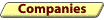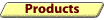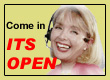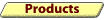B2B TradeHolding.com - FAQ / Help
* How can I register my company in B2B TradeHolding.com?
* I have registered my company to B2B TradeHolding.com but I can not login any more. Why can't I login?
* How can I find new business partners through B2B TradeHolding.com?
* How can I use my credits?
* What can I do if I used all my credits?
* I forgot my password, I can't login. What can I do?
* How do I check if another company sent me a message through B2B TradeHolding.com?
* How can I improve my response feedback at B2B TradeHolding.com? How can I attract more potential buyers?
* I would like to send my Trade Lead / Offer to many companies, without too much hassle, is this possible?
* How do I search for offers I am looking for?
How can I register my company in B2B TradeHolding.com?
Registering your company is very easy and FREE (including a FREE Product Catalog and a FREE Business Website). You only need to fill out the sign up forms and enter your company details. As soon as you complete the registration process your company will be listed on our Company Directory and you will instantly receive 15 credits to post and reply trade leads and get contact information of other companies. To start your membership now simply click onto the Register Now! link and proceed. Or read more about Member Benefits and included FREE Features for all new members!
<<- Back to Top
I have registered my company to B2B TradeHolding.com but I can not login any more. Why can't I login?
It must be due to several reasons:
1. You have already registered your company using a different e-mail address / name.
2. B2B TradeHolding.com is part of TradeHolding.com B2B network. Your company may be already registered through another partner site. We only allow one account / company. To find out if your company is already registered, please use our keyword search feature on Companies section and search for your company.
3. Your account has been suspended / deleted because you haven't followed our rules (nigerian scam, incorrect registration data, etc.). Read more about our terms here.
<<- Back to Top
How can I find new business partners through B2B TradeHolding.com?
There are several ways to find business partners using B2B TradeHolding.com.
1. Describe your company and your products and let other companies contact you.
2. Post Trade Leads: Sell Offers, Buy Offers, Business Opportunities using the following link: (Post Trade Leads) and let other companies respond to your offers.
3. Search our database of companies and contact possible partners one by one. There are several ways to search between companies (described below).
4. Search our database of trade leads and contact possible partners one by one. There are several ways to search between trade leads (described below).
5. Use our powerful TTL (Targeted Trade Leads) and broadcast your business message to thousands of targeted companies. You can target by geographic location and industry classification. Click here to use TTL.
6. Post your company / trade lead in front of other companies / trade leads! Our system lists thousands of companies and trade leads, by bidding on your positions you can get top positions (Premium Listings) for your company and trade leads. A Premium Listing receive much more exposure than normal listings. To get a Premium Listing you need to bid on your company or trade lead position using your credits.
7. Sign up for Trade Alert. Our members post many Trade Leads every day. Don't waste you time reading all the Trade Leads that are useless to you. Get Trade Leads directly to your Inbox! Sign up for Trade Alert!
<<- Back to Top
How can I use my credits?
Credits can be used to post trade leads and / or to respond to other trade leads. Additionally credits can also be used to present your company / trade leads as a premium listing.
<<- Back to Top
What can I do if I used all my credits?
If you have used all your credits, you just need to order new credits. We have several packages and you will certainly find a package that fits your needs. Click here to buy credits.
<<- Back to Top
I forgot my password, I can't login. What can I do?
If you forgot your password just click here and provide your e-mail address. You will receive your password by e-mail in a few minutes.
<<- Back to Top
How do I check if another company sent me a message through B2B TradeHolding.com?
All the responses you receive through B2B TradeHolding.com will be automatically sent to the e-mail address you provided at registration.
<<- Back to Top
How can I improve my response feedback at B2B TradeHolding.com? How can I attract more potential buyers?
Just a few tips:
1. After you have registered your company to B2B TradeHolding.com make sure you also post 1-2 Trade Leads.
2. If you want better exposure of your Trade Leads, use your credits to make them Premium Trade Leads. B2B TradeHolding.com list thousands of Trade Leads and to get maximum exposure it is very important to list your Trade Lead on the top of other Trade Leads. The first top 20 Premium Trade Leads are also sent out to all opted members. To have your Trade Lead listed on this e-mail, simply bid on your Trade Leads and make sure your bid is high enough to be listed among the top 20. Click here to see your Trade Leads and bid on their position:
3. You can do the same thing with companies.
<<- Back to Top
I would like to send my Trade Lead / Offer to many companies, without too much hassle, is this possible?
Yes! We have a very powerful feature called TTL (Targeted Trade Leads). Click here to use TTL.
<<- Back to Top
How do I search for offers I am looking for?
You will find at the top of our pages a powerful search bar. You can use this search bar to find Trade Leads / Companies that match your interest.
You can also browse Trade Leads / Companies based on Industry Classifications. Just click on Trade Leads / Companies button and on the next page you will find our Industry Classification. For example, if you are searching for mobile phones you need to check the Telecommunications category. If you would like to filter your search even more, you just click on Mobile Phones on the next page.
<<- Back to Top
|
|
|
|
 US, Canada, UK, China, India, Malaysia, United Arab Emirates, Australia and New Zealand Companies
US, Canada, UK, China, India, Malaysia, United Arab Emirates, Australia and New Zealand Companies